In simple terms, a disaster for a business is defined as any event that causes serious disruption or halting of operations for any length of time. The continued operations of your company after a catastrophic event depend on the ability to replicate and restore your IT systems and data. A Disaster Recovery Plan specifies the procedures a company will take to recover and protect itself from a disaster. Included should also be a communications strategy to its customers and vendors and expected timeline to swiftly restore operations. Most importantly, a well thought out and documented Disaster Recovery (DR) plan allows a company to quickly recover all data following a major failure and to resume business operations as close to normal as possible.
For SQL database servers, disaster means loss of information or data due to any serious SQL Server failure. There are many examples of a disaster here, including power fluctuations, hardware failure, human error, etc. Some SQL Server disasters are recoverable and some are not. That’s why a well thought out and documented disaster recovery plan plays an important role.
SQL Database Recovery Benefits
-
Maintains operations and productivity
-
Provides peace-of-mind to customers and partners
-
Prevents loss of business to the competition
What is a SQL Server Disaster Recovery Plan?
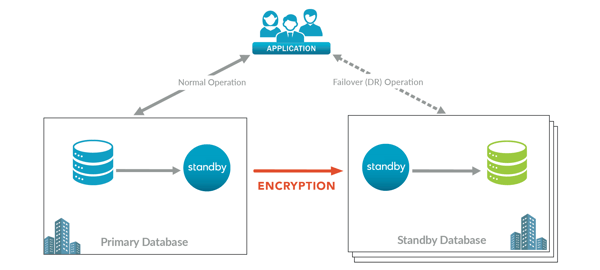
A SQL Server Disaster Recovery plan is a mechanism which allows SQL Server to be fully operational with no loss of data immediately after a disaster.
Key factors to consider when adopting a plan:
-
Amount of data loss
-
Downtime during the restoration process
-
Amount of disk space for backup files
-
Complexity of recovery
SQL Server plans for Disaster Recovery:
-
Failover Clustering
-
Database Mirroring
-
Replication
-
Log Shipping
-
Backup and Restore
Each plan has its advantages and cost of implementing based on the company’s needs.
Fail-over Clustering
This is a concept where multiple servers / or nodes connect to each other and transmit data continuously to each other. If one of the primary servers fail, then a secondary server will take charge over it without any downtime.
Database Mirroring
This is a solution which increases the availability of a SQL Server database. It requires one principal server, one mirror server and one witness server (optional). First, the mirror server is configured with the latest backup copy of the primary server. Next, create a relationship between them using a database mirroring interface. Once both are configured, choose one of the following modes: Synchronized or Asynchronized. The Synchronized mode has a quick fail-over time without data loss, while Asynchronized mode has the possibility of data loss.
Replication
This is a process which copies and distributes data from one database to another. It consists of two components:
-
The Publisher – source database(s) that provide data
-
The Subscriber – destination database(s) that receive data from Publishers via Replication
SQL Server supports three types of Replication:
-
Merge Replication: An agent continuously watches for changes happening on The Publisher and The Subscriber. If required it modifies the changes in the databases.
-
Snapshot Replication: At scheduled intervals a snapshot of the entire database is taken and makes the changes for all Subscribers available.
-
Transactional Replication: An agent continuously watches for changes on The Publisher by checking log files and transfers these changes to Subscribers.
Log Shipping
This is based on an automated process of taking the backup of the primary server and restores it to a secondary server. The primary SQL Server instance is a production server, while the secondary SQL Server instance is a warm standby copy. The log shipping process consists of three main operations:
-
Creating a log backup on the primary SQL Server
-
Copying the log backup to the shared location
-
Read the logs files from shared location & restored onto the secondary server
Backup and Restore
This is the most common and basic technique; it has two major concepts:
-
Backing up the database
-
Restoring it to assure data integrity
There are several different types of backups available in SQL Server: a full backup, differential backup, transaction log backup, etc. The Backup Policy defines the type of backup and occurrences. The Restore Policy defines the availability of data loss.
Conclusion
A Disaster Recovery Plan is important to safely and effectively restore business operations as quickly as possible to ensure confidence in your industry and with your customers. As companies digitally transform and move to the cloud, a Disaster Recovery Plan is more essential than ever to make your data safe and redundant to keep your business running. The DevOps and SQL specialists at delaPlex are ready to help you review, design, and implement a Disaster Recovery plan today.