One of the defining characteristics of big data is that it is, well, BIG. And to leverage its library of critical information for business decision-making, your teams need the ability to acquire, process, and integrate data from various sources into your existing frameworks.
The Problem
Your company likely maintains various databases across accounting, marketing, sales, inventory, billing, and manufacturing. Without a way to both pull and push data through these disparate systems, it's easy to lose sight of the big picture.

Over time, you may have implemented 1:1 interfaces between multiple data sources, databases, and unstructured files. The problem is that every pair of sources or databases requires a unique interface, and upgrading or changing one element in the system can trigger a domino effect across a series of interfaces.
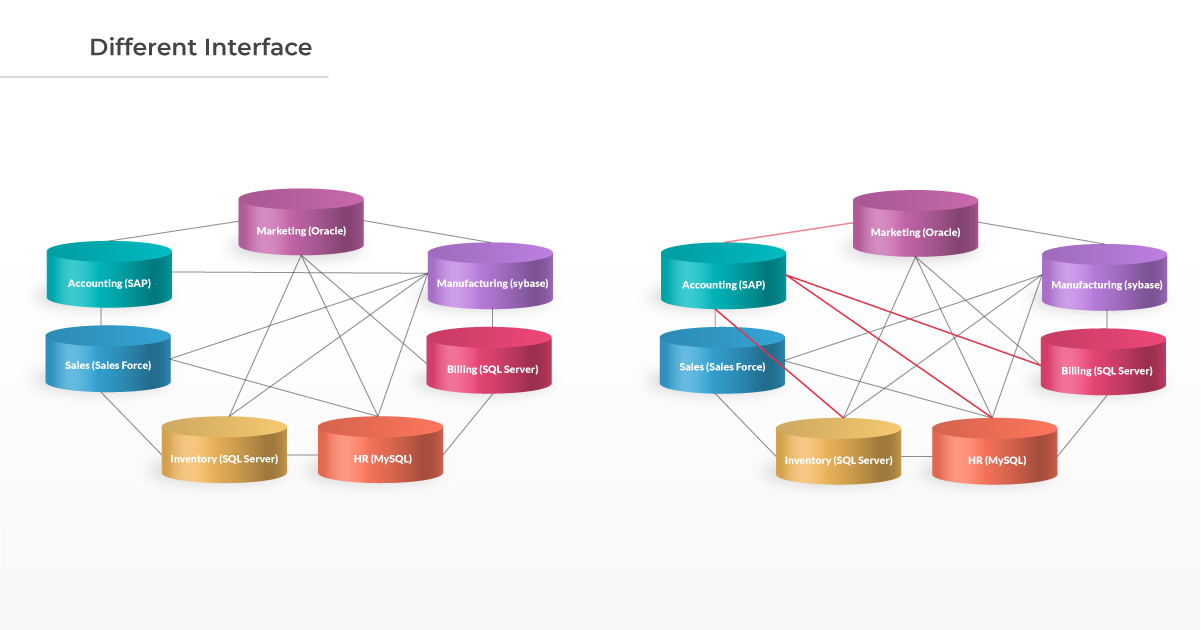
The Solution
With data integration, data sources and databases can communicate with each other, despite having different formats.
ETL, which stands for Extract, Transform, Load, is the most popular architecture for performing this level of integration. The ETL process transfers raw data from its parent sources and sends it to the relational database or data warehouse. During this time, data is automatically formatted and simplified to facilitate loading into the target system.
When connecting multiple data sources, you will inevitably experience errors. With traditional programming languages, handling those errors can involve a lot of complex coding. With ETL, there's a ready-made solution to mitigate them ahead of time. Instead of coding for error handling, your teams can concentrate only on the requirements piece of the puzzle.
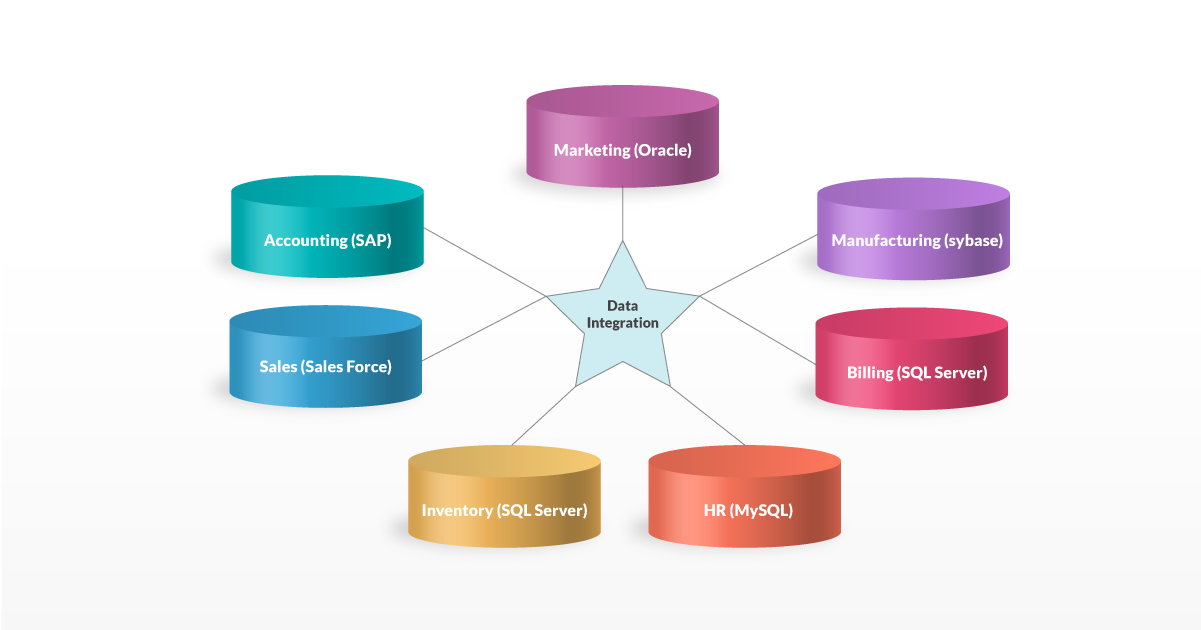
What ETL Does
An ETL system handles the following tasks:
-
Extract data from source systems
-
Transform and clean up data
-
Index data
-
Summarize data
-
Load data into warehouse, target database, or file
-
Track changes made to source data to facilitate the loading process
-
Restructure keys
-
Maintain metadata
-
Refresh data warehouse with updated data when necessary
Extract > Transform > Load: How it Works
In the extraction phase, data is collected, extracted, or captured from its source(s) and stored in a temporary storage area.
Typical data source types are:
-
RDBMS
-
Flat files
-
XML
-
Legacy Systems
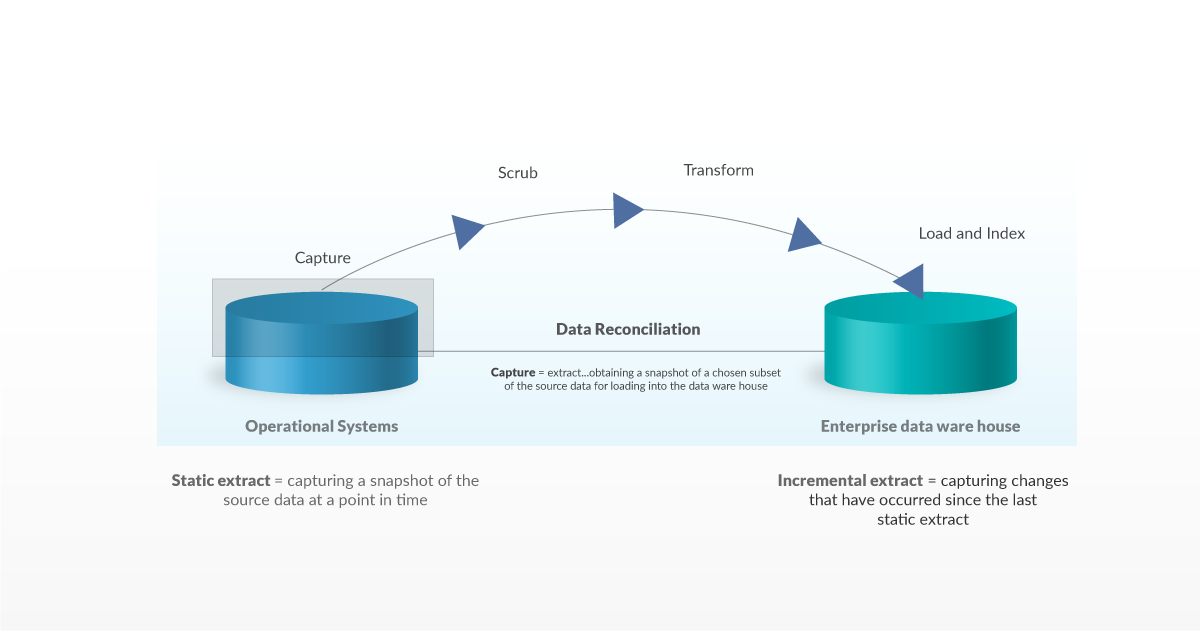
During extraction, the ETL tool checks source data against the appropriate rules to verify that it contains the values required by the data warehouse. Any data that fails this validation step is sent for processing to determine the source of the mismatch.
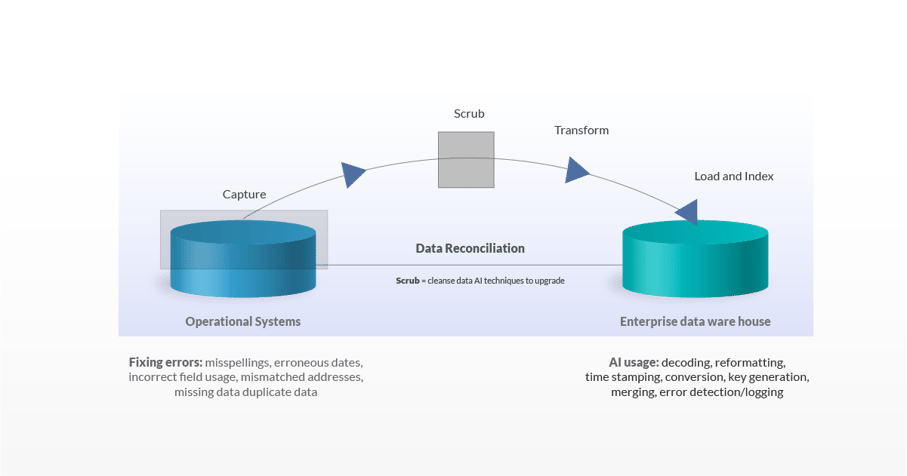
During the transform phase, the ETL tool uses data processing to standardize values and structures across the entire set. Common transformations include:
-
joining two values into one
-
splitting one value into two
-
reformatting dates
-
re-sorting rows or columns of data
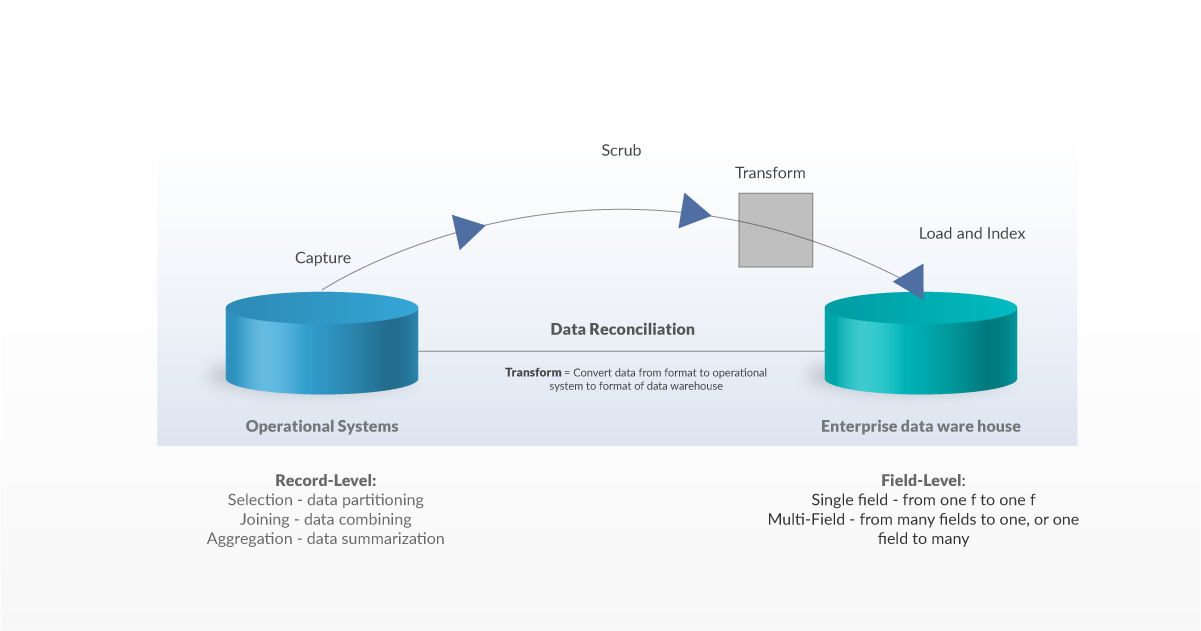
The last phase of the process is to load the data into its final target database. Once data is uploaded into the new database, ETL is complete.
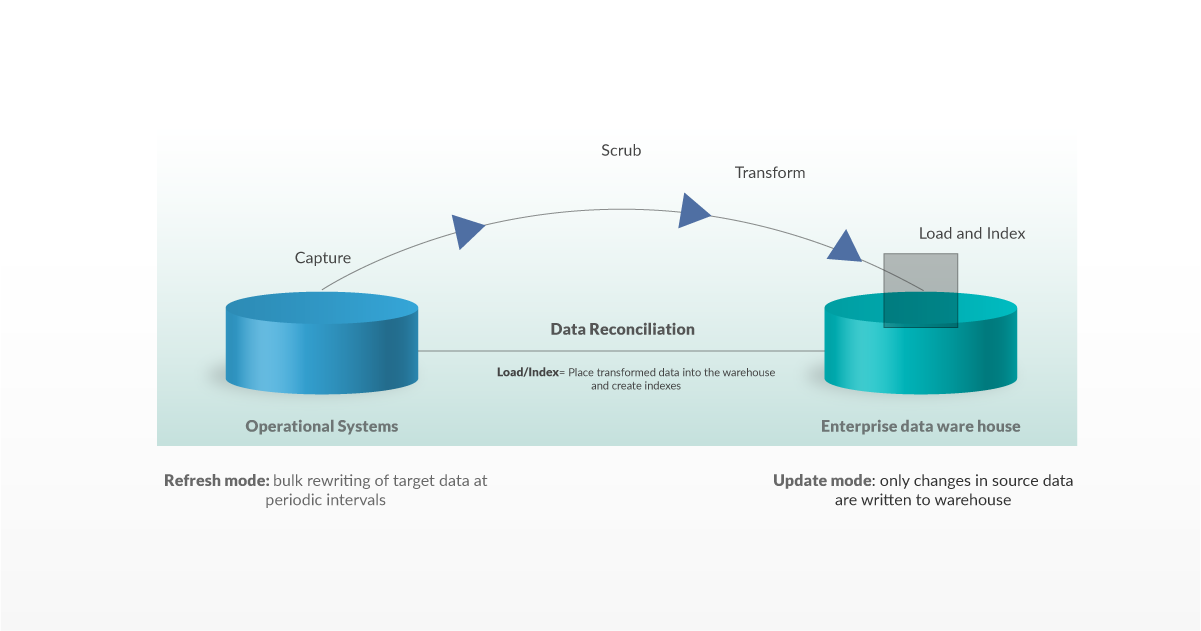
Many organizations run ETL regularly to ensure that their data warehouses remain up to date with correctly processed and reconciled information.
ETL with Informatica PowerCenter
Informatica's PowerCenter product helps enterprise-level organizations integrate their data in a way that provides clarity rather than confusion.
PowerCenter's environment allows users to load data into a centralized location. It can extract data from multiple sources, transform it based on the client application's business logic, and then load it into the designated target.
What's more, PowerCenter is database agnostic and can easily convert data from one format to another.
Data migration: If your company switches to a new accounting or sales system, PowerCenter can move your existing data to the new application.
Application integration: If your company purchases another business, and wants to consolidate their billing or accounting systems into yours, PowerCenter can make this easy and painless.
Data warehousing: Informatica's PowerCenter can extract and transform all the data you need to build a new data warehouse.
Help Implementing an ETL Solution
delaPlex has proven success in helping clients with data migration and ETL implementation across various industries, including supply chain management, finance, manufacturing, media advertising, asset management, healthcare, and business intelligence.
Contact us today to find out how we can help your company with data integration, migration, and ETL solutions.